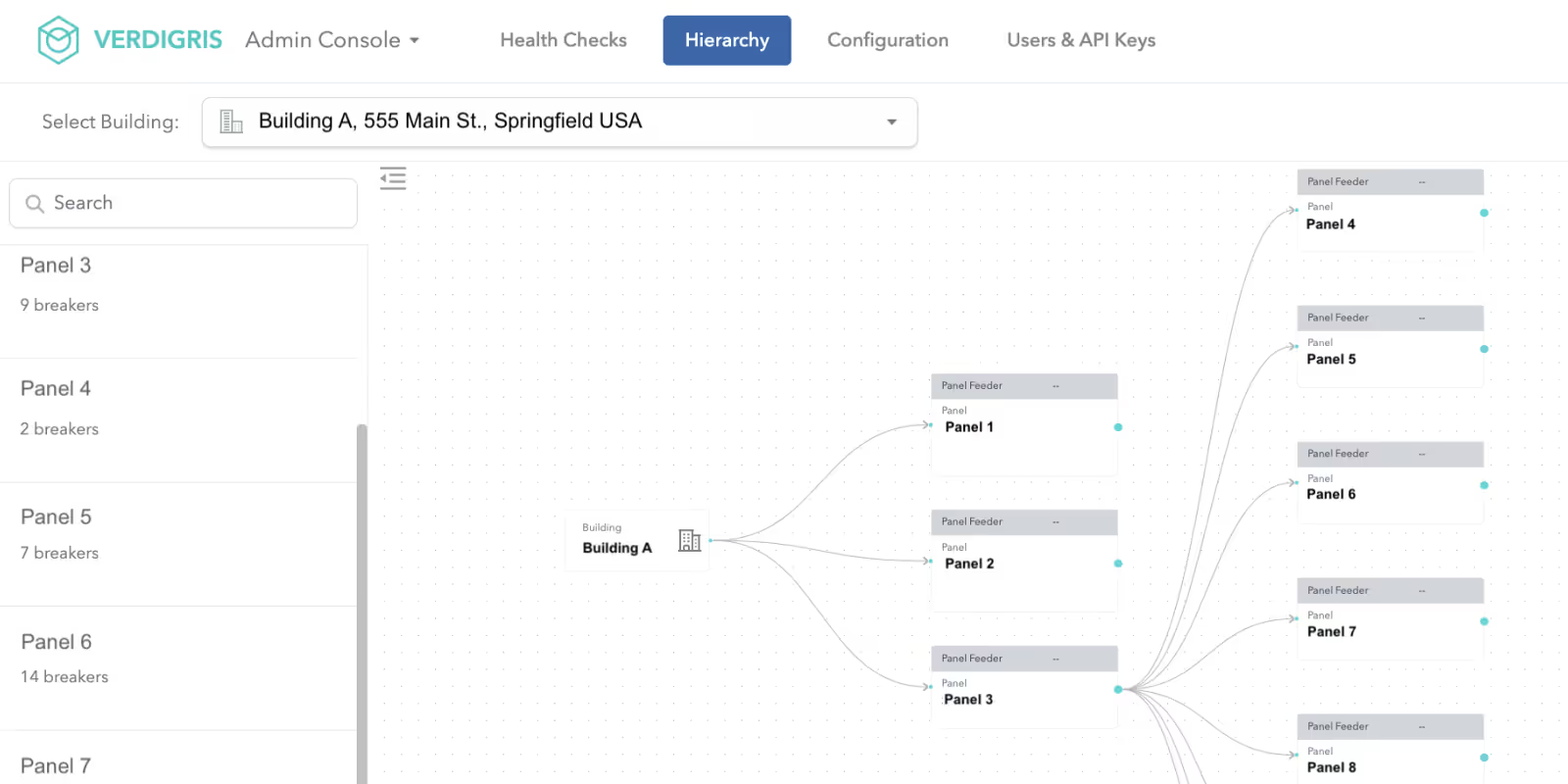We’re excited to announce a powerful new feature in the Verdigris Admin Console—the Panel Hierarchy Editor. Maintaining an accurate representation of your building’s power flow is essential for reliable electrical data reporting, and our latest tool makes this easier than ever.
Simplify and Streamline Your Panel Hierarchy Management
Data duplication is a common challenge in energy management, leading to inaccuracies and inefficiencies. The new Panel Hierarchy Editor solves this problem by allowing you to view and update your building’s panel hierarchy with just a few clicks. This means all related energy and power quality data is instantly deduplicated, ensuring that both new and historical trends are ready for accurate reporting within seconds.
Configure and Maintain Your Building Panel Hierarchy
The intuitive drag-and-drop interface allows you to easily move building, panel, and breaker objects to accurately represent your building’s power flow. This streamlined process ensures that your panel hierarchy is always up-to-date, reflecting the true structure of your electrical system.

View Nested Panels in Analytics
Once you’ve configured your panel hierarchy, the data is immediately deduplicated and ready for accurate reporting in the Verdigris Analytics dashboard. This ensures that your insights are based on the most accurate and current data available.
For any questions or additional support, please reach out to your Customer Success Manager or email us at support@verdigris.co.